Tradetron 5th Anniversary Sale | 25% Off on All Yearly Plans
Explore .

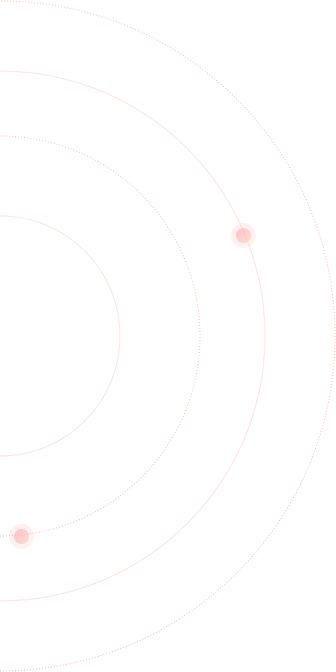
created : 2 years ago| | live deployment: 5


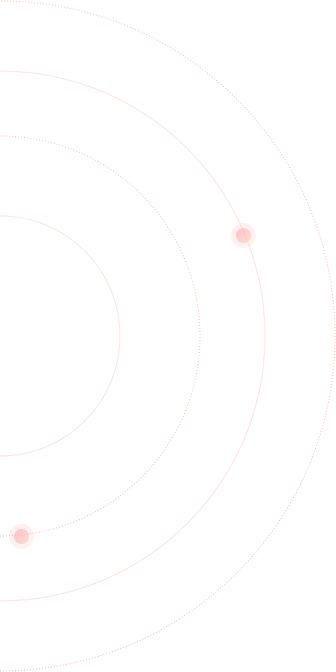
created : 2 years ago| | live deployment: 5
