
Configure-Finvasia
For the video setup instructions please Click here
Step 1: Go to Broker and Exchanges in Tradetron from the top right Menu

Step 2: Select + Add Broker and select Finvasia(Shoonya) from the drop-down menu

Step 3: You need to add your Finvasia Client ID and Password. OTP/ TOTP needs to be updated in 2FA field which will be valid for 30secs. You need to generate token as soon as you input the TOTP under 2FA

Step 4: Now the broker is added successfully. However, to trade, you need to generate the token manually every day before the market opens. Go to the broker and exchange section and click on the token generation button for the same
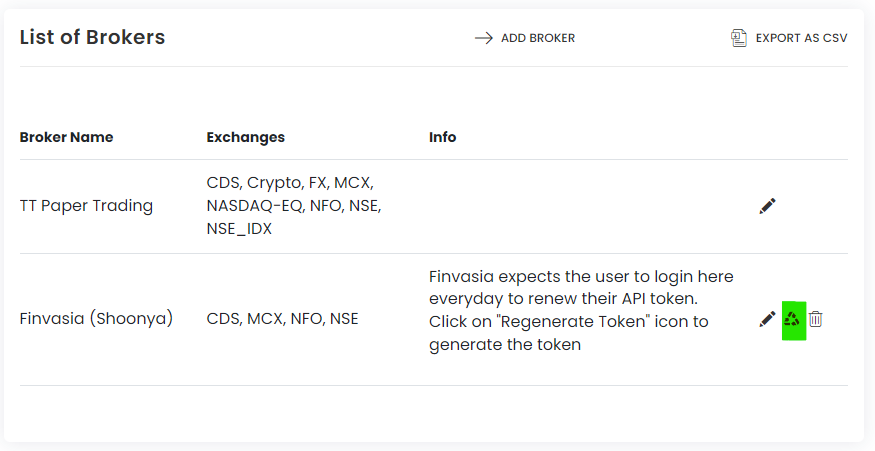
Step 5: If you wish to enable autologin(optional) where the token will be generated automatically before market opens, enter the TOTP key under the autologin field and add some input under 2FA like 123 etc.
TOTP key can be found in the broker terminal under the security section. Unhide the key and copy/paste under TOTP key field in broker and exchange section
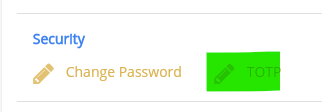
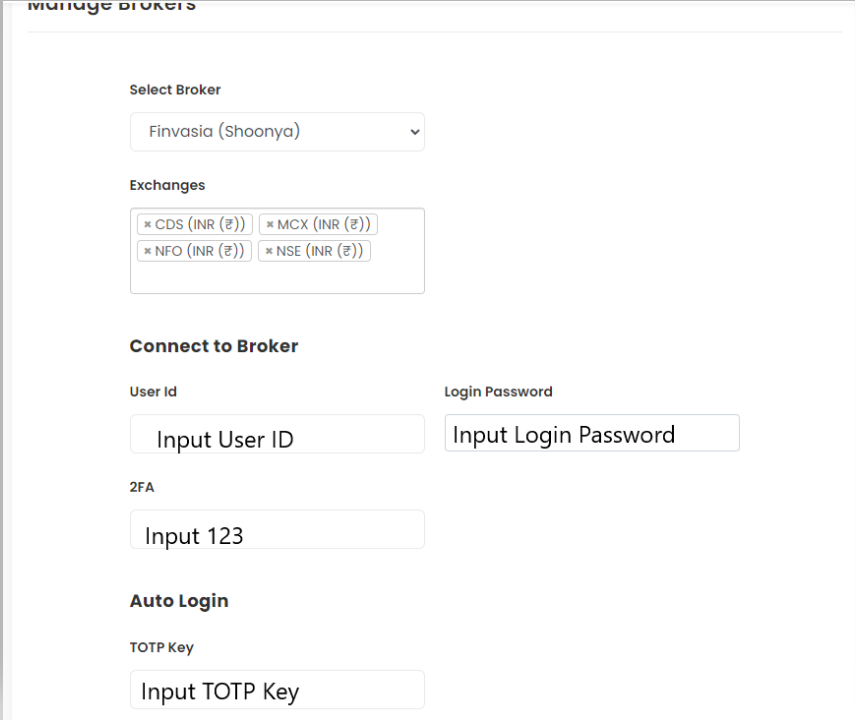
Now you are all set for Algo trading!


