
Configure-Prostocks
To connect Prostocks with Tradetron, you need to have set TOTP and procure the API key
If you have not set up TOTP, kindly refer to this article - https://www.prostocks.com/blog/250-how-to-enable-two-factor-authentication.html
If you have not enabled API, Kindly follow the steps below
1. Send email to [email protected] or call on +91-22-62434343 and press3 and ask for activating API
2. Then login to star.prostocks.com web trading application and click on Generate API button
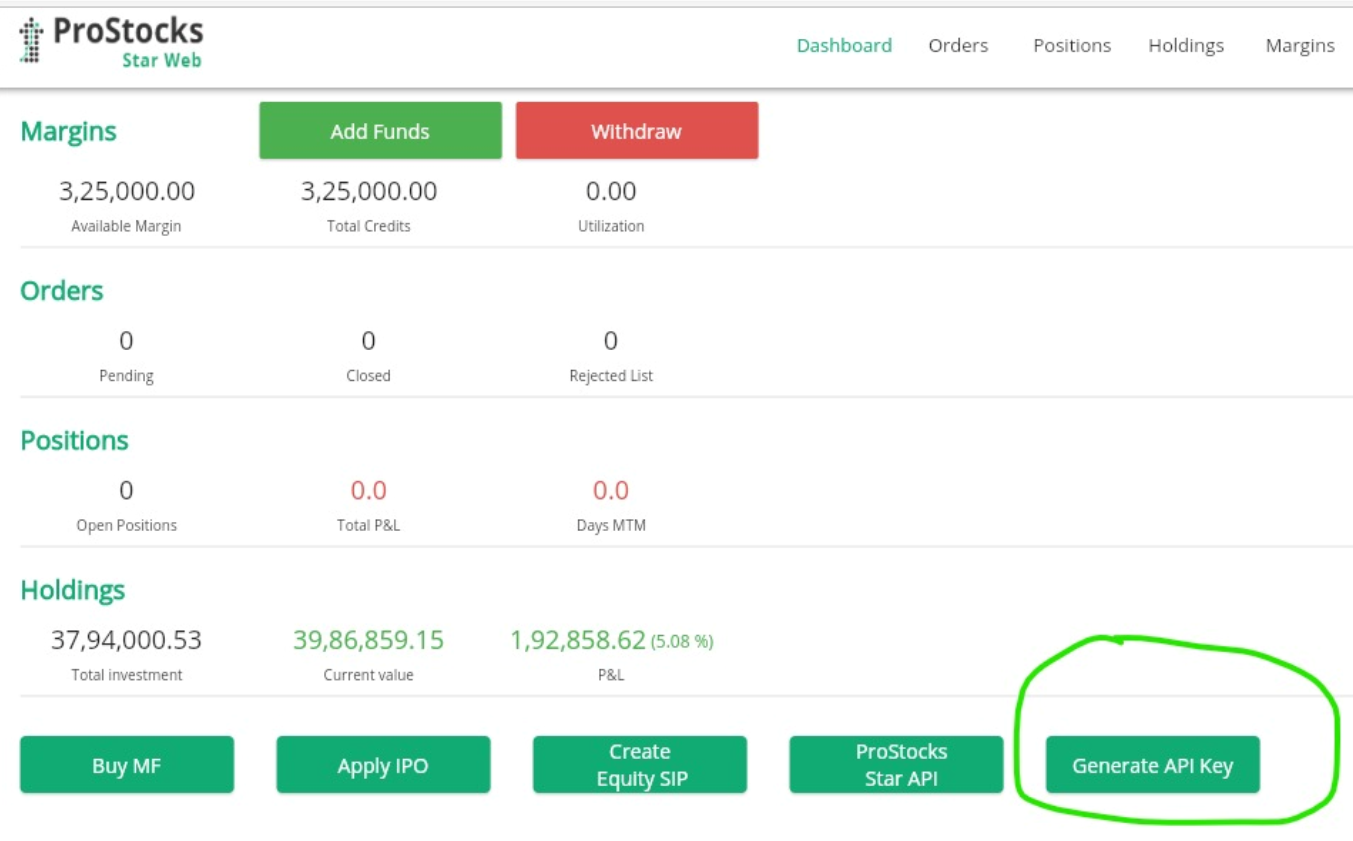
3. You will get the API key on the screen. The key comes with one-year validity. Copy the API key and set aside
Once you have set TOTP and received API key, now you need to log in to Tradetron and follow the steps below:
Step 1: Go to Broker and Exchange Section in Tradetron from the top-right Menu

Step 2: Click on Add broker

Step 3: Select Prostocks from the drop-down menu. Input your User ID, Login Password and API key which you copied earlier. Under 2FA, input the TOTP generated from the authenticator app then click on the Save button.
You need to generate token as soon as you input the TOTP under 2FA as its valid only for 30secs, follow step 4

Step 4: Click on the token generation button highlighted to generate the token. Now the broker is connected successfully. You must generate the token every day before the market opens.
Every time you generate the token, ensure to update the latest TOTP from the authenticator app under 2FA and click on the token generation button

Now you are all set for Algo trading!


