
Configure-Zebu-Mynt
To connect your Zebu Mynt account with Tradetron follow the instructions shared below.
Click on this link and sign in to your Zebu Mynt account.
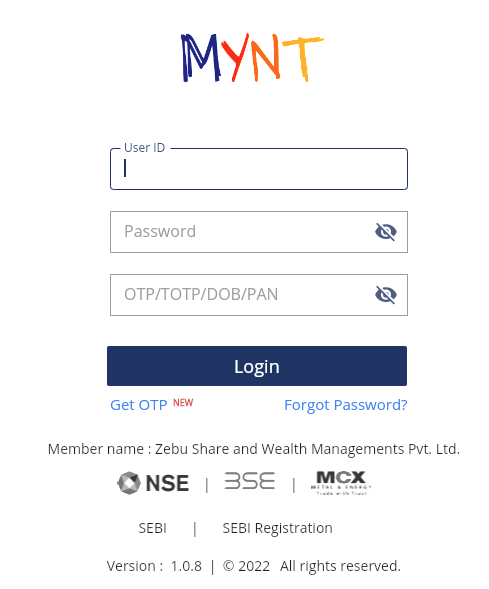





Once done, you have the above steps on Zebu Mynt, follow the steps shared below to link your account with Tradetron.
Step 1: Go to Broker and Exchanges in Tradetron from the top right Menu

Step 2: Select + Add Broker
Step 3: Select Zebu Mynt from the drop down

Step 4: Enter the credentials you received from Zebu Mynt and click on Save

Step 5: Now the broker is added successfully. In order to authenticate yourself go to the broker and exchange section and click on the token generation button for the same.

Now you are all set for Algo trading!


