
Configure-Trustline
Step 1: Go to Broker and Exchanges in Tradetron from the top-right Menu

Step 2: Select + Add Broker

Step 3: Select Trustline from the drop-down and Enter your Trustline User-id. Enter a blank space in token field
 Step 4: Save
Step 4: Save
Step 5: Generate the token - to generate the token for that you have to click on the link mentioned on your broker and exchange page. (Please refer to the below-mentioned image.)
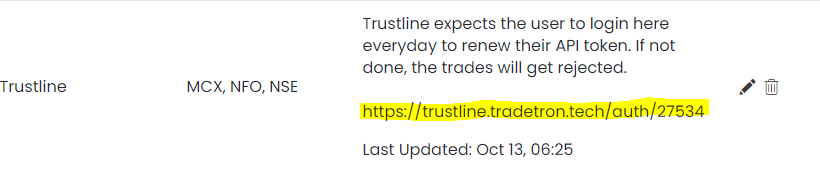
When you click on the link it will redirect you to the Trustline login page. Enter your credentials there and it will redirect to your success page. If you are already logged in to the Trustline portal then please open this link in incognito mode.
Although you successfully configured with Tradetron, Trustline expects the user to log in here every day to renew their API token. If not done, the trades will get rejected.
- You can renew your token every day by just clicking the same link mentioned in the above image.


