
Configure-Sharekhan
For the video setup instructions please Click here
Step 1: Go to Broker and Exchanges in Tradetron from the top right Menu
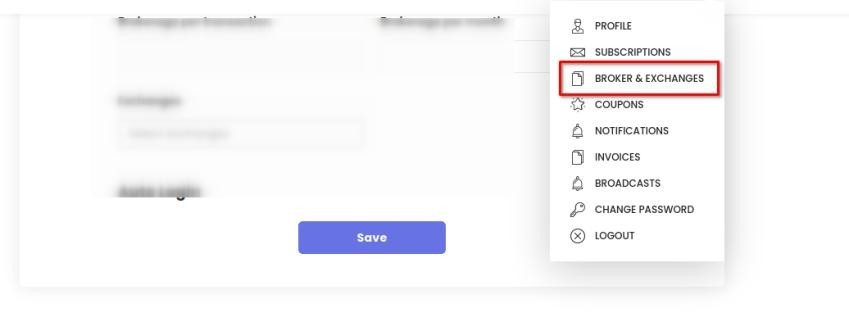
Step 2: Select + Add Broker

Set 3: Select Sharekhan from the drop-down

Step 4: Put your Sharekhan login ID and click on save.
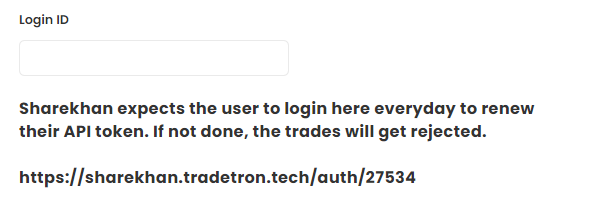
Step 6: Save
Step 7: After saving the details user need to generate the token every morning before market open if not generated trade will go into error execution. Please click on below mentioned link.

Step 8:- After opening the authentication you will see the window like this please enter your Login id, membership password & trading password after login you will be redirect to success page.
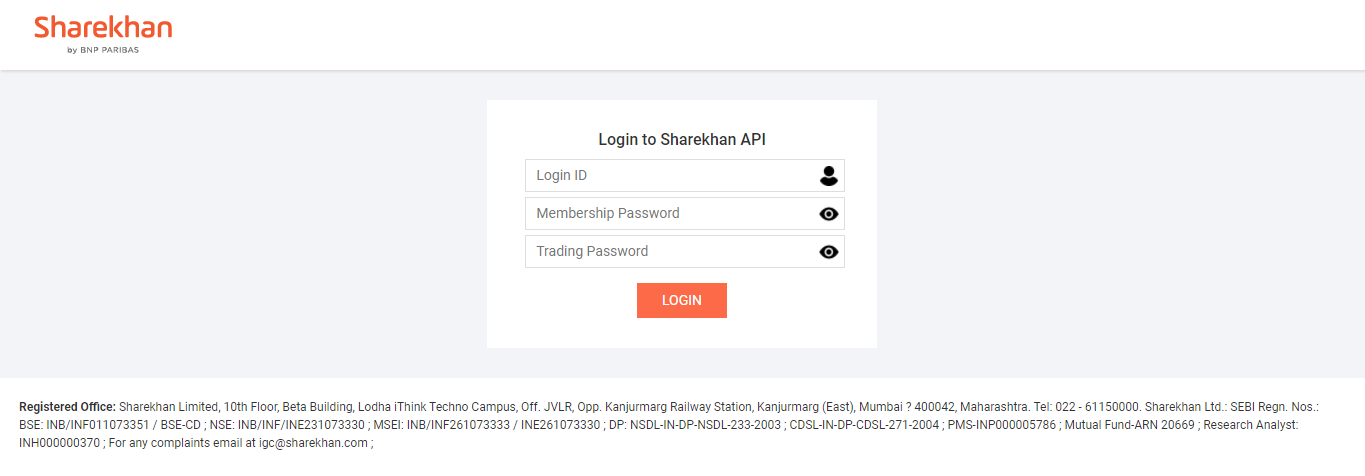
Now you are good to go with sharekhan.
Note:- After token generation user can login to Sharekhan web portal and APP.


