
Configure-MotilalOswal
Step 1: Go to Broker and Exchanges in Tradetron from the top right Menu

Step 2: Select Add Broker

Step 3: Select MotilalOswal from the drop down and click Save

Step 4:From the info section open the link in Chrome incognito mode to generate your trading token.

Step 5: This will take you to the MotilalOswal Login page
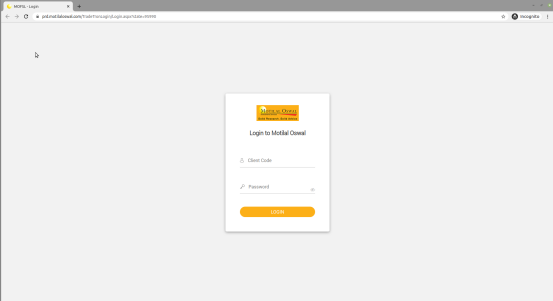
Step 6: Login with your client code and password

The Success Page signifies that your trading account is successfully integrated on Tradetron.
Once integration is done, there is no need to generate the token again.


