
Configure-5Paisa
For the video setup instructions please Click here
Step 1: Go to Broker and Exchanges in Tradetron from the top-right Menu

Step 2: Select + Add Broker

Step 3: Select 5 Paisa from the drop-down
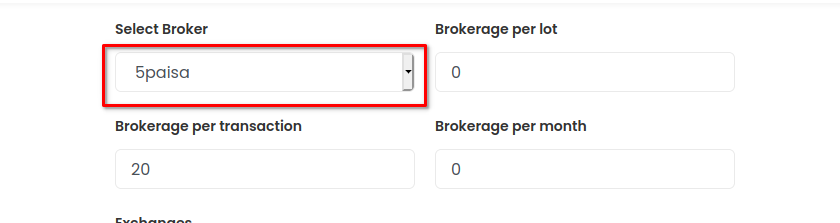
Step 4: Go to the API details from your 5 paisa broker API

Step 6: Populate all the details corresponding to the details.

Step 7: Please note that Web DOB is in YYYYmmdd format
Web Client code please add your E-mail ID and Web password is what you use to login to 5 paisa.
Step 8: Save
Step 9: deploy your strategy on 5 paisa.


