In the fast-paced world of trading, automation has become a game-changer. Connecting Dhan with Tradetron offers traders the ability to automate their strategies, execute trades efficiently, and stay ahead of the curve.
In this guide, we will walk you through the process of connecting Dhan with Tradetron, providing you with all the information you need to get started and maximize your trading potential.
How to Connect Dhan with Tradetron
Automating your trading strategies by connecting Dhan with Tradetron is a straightforward process that can significantly enhance your trading experience.
Here's a step-by-step guide to help you seamlessly integrate these platforms:
Step 1: Sign Up and Log In
Go to Broker and Exchanges in Tradetron from the top right Menu.
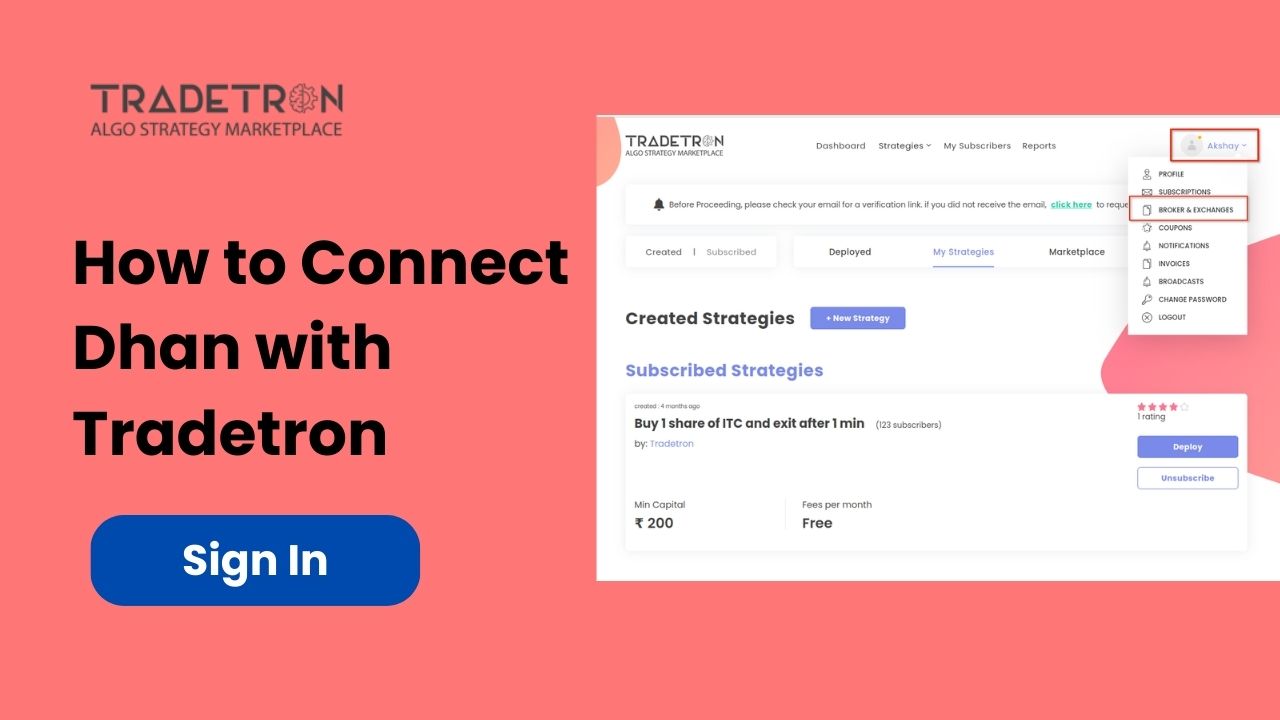
Step 2: Select Add Broker
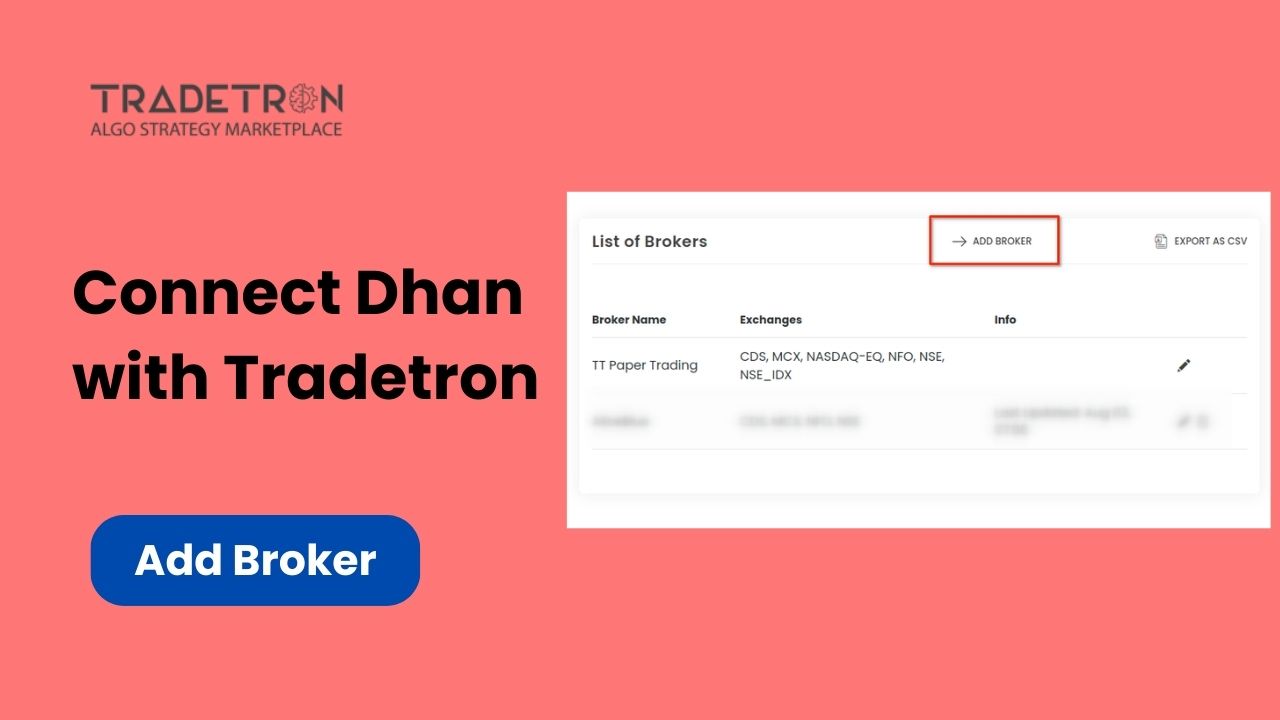
Step 3: Select DHAN
Select DHAN from the drop-down menu and input the Token you get from Dhan and Client ID.
To get your Token, you need to go to web.dhan.co > My Profile > DhanHQ Trading APIs > Access Token
Step 4: Create a Strategy on Tradetron
In Tradetron, create a trading strategy that aligns with your goals and risk tolerance. Define your entry and exit criteria, indicators, and any other parameters.
Tradetron provides a user-friendly interface to design your strategies visually or using code.
Step 5: Generate API Key on Dhan
To establish a connection between Dhan and Tradetron, you'll need an API key from Dhan.
Log in to your Dhan account, navigate to the API section, and generate a unique API key. This key will allow Tradetron to access your Dhan account securely.
Step 6: Connect Dhan with Tradetron
In Tradetron, locate the 'Connectors' section and select 'Dhan' as your connector. Enter the API key you generated from Dhan. This step establishes a secure link between the two platforms, enabling seamless communication.
Step 7: Map Strategy and Deploy
Once connected, choose the strategy you created on Tradetron and map it to your Dhan account. Double-check all configurations before deploying the strategy. Tradetron's testing tools allow you to simulate the strategy's performance before going live.
How To Connect Dhan with Tradetron - FAQs
How much technical knowledge do I need?
Connecting Dhan with Tradetron requires basic technical understanding, such as generating an API key and following setup instructions.
Tradetron's user-friendly interface makes the process accessible to traders of varying skill levels.
Can I automate multiple strategies?
Absolutely! Tradetron allows you to create and automate multiple trading strategies simultaneously.
You can diversify your portfolio and manage various strategies with ease.
Is my data secure during the integration?
Both Dhan and Tradetron prioritize data security. The API key ensures secure communication between the platforms, and your sensitive information is encrypted.
Always follow best practices to keep your account credentials safe.
Do I need to keep my computer on for automation?
No, that's the beauty of connecting Dhan with Tradetron.
The automation is cloud-based, meaning your strategies will execute even if your computer is turned off.
This feature ensures uninterrupted trading, even during power outages.
Can I modify strategies after deployment?
Yes, you can modify strategies after deployment. Tradetron allows you to edit parameters, adjust criteria, and optimize your strategies based on real-time market insights.
What markets can I trade using this integration?
Dhan offers access to a wide range of markets, including equities, commodities, and derivatives. You can integrate Tradetron's automation with various market segments available on Dhan.
Does Dhan provide algo trading?
Yes, Dhan does provide algo trading services. Algo trading, also known as algorithmic trading or automated trading, is a method of executing trades using pre-programmed instructions based on various market variables such as price, volume, and timing.
Dhan has developed a sophisticated platform that allows traders to create and implement their own custom algorithms for automated trading. The platform provides a wide range of technical indicators, charting tools, and historical data to assist in algorithm development.
Traders can code their strategies using popular programming languages like Python or utilize the user-friendly visual interface provided by Dhan's platform. This flexibility caters to both experienced programmers and non-technical individuals who are interested in creating automated trading strategies.
Is Dhan Sebi registered?
Yes, Dhan Sebi is registered. Dhan Sebi is a financial technology company that specializes in providing online investment services to individuals and businesses.
The company operates under the regulations and guidelines set by the respective regulatory authorities in the countries it operates in.
To ensure transparency and build trust among its clients, Dhan Sebi has obtained all necessary licenses and registrations from relevant regulatory bodies.
These registrations not only validate their legality but also guarantee compliance with strict rules regarding customer protection, data security, and financial transactions.
Conclusion
The integration of Dhan with Tradetron opens the door to efficient and automated trading strategies.
By following the steps outlined in this guide, you can seamlessly connect these platforms and take advantage of automated trading to optimize your portfolio's performance.
Whether you're a seasoned trader or just starting, the power of automation can help you stay competitive in the dynamic world of trading.



 Made with Superblog
Made with Superblog